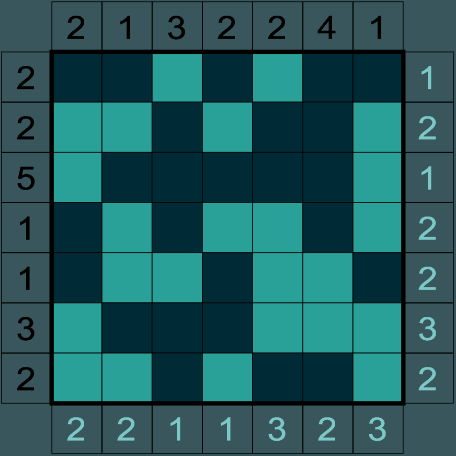Example puzzle
This is an example puzzle. You can solve it the same way as you would solve competition puzzle, but result never stored. You can reveal an answer for the puzzle by clicking "Show answer" link.
Paint by Max
Author: Andrey Bogdanov
Paint all cells of the grid into two different colors. Numbers on the top and at the left show the maximum length of block of the cells of dark color in the corresponding row or column. Numbers at the right and in the bottom show the maximum length of blocks of the cells of light color.
Grid control: Click the mouse button at the selected cell to change the color of the cell. You can also drag the content of one cell to another with the mouse. More details about grid control are at the help page.